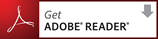Instructions for Saving a PDF
On any version of Adobe PDF Reader you can simply print the filled in information, bring that in to the funeral home, scan and email, fax, or take a picture and send that.
Optionally, install the newest free version of Adobe Acrobat Reader DC (Free Version, You do not need the monthly service, JUST THE READER). Using that tool you can use the following steps to save and email the document.
- Open and fill the document completely
- Click File, Save As
- Rename the Document
- Select which folder to save the document
- Click Save, Open email, Compose New Email, Enter info@rasmussenwilson.com
- Attach the document, Enter brief description in subject line
- Send Email
These forms can be viewed with the Adobe Reader. If you do not already have the Adobe
Reader installed, click below to download and install it: